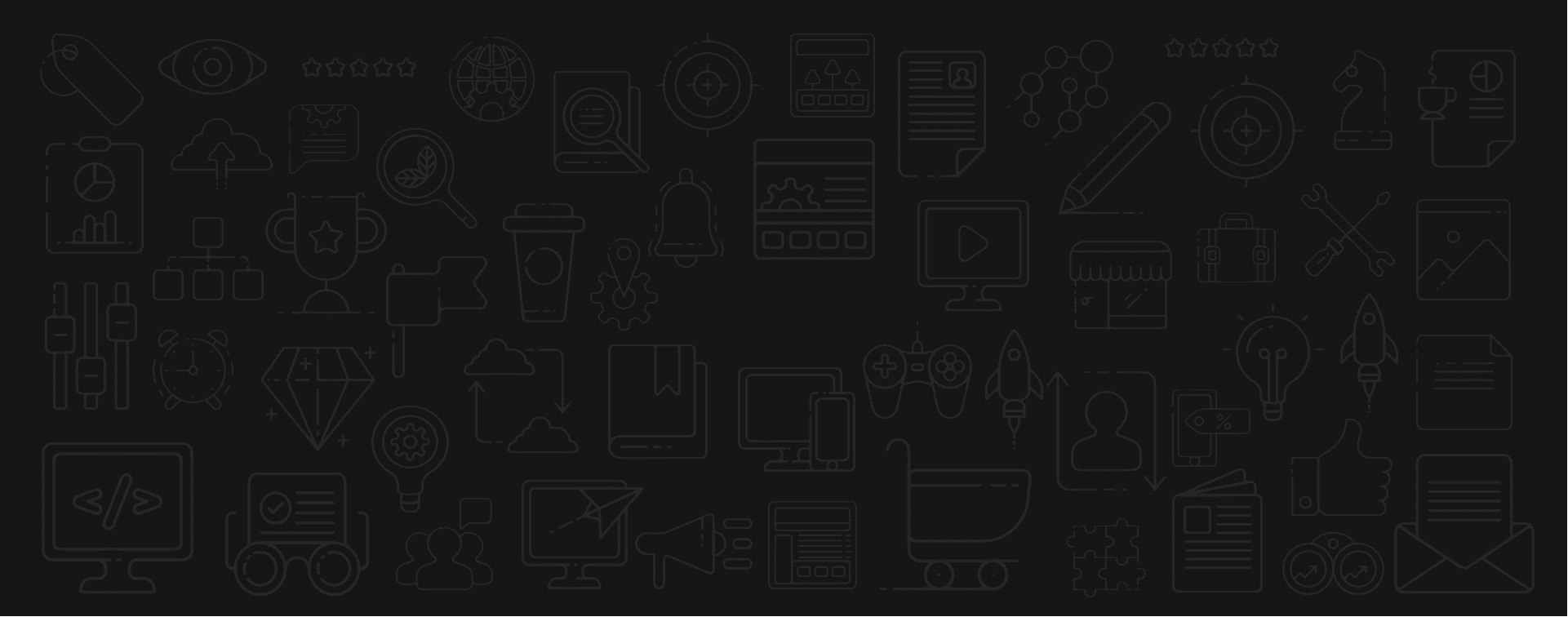You may have already heard that Google is forcing websites to have an SSL Certificate or they will flag your site. While this may be frustrating, it makes sense because Google is just doing their job to keep users happy and making sure that they are visiting secure websites. Online security is essential these days and people are paying closer attention to ensure they don’t become a victim of spam, identity theft, hackers, and more. Without an SSL certificate, your site will pop up as “not secure,” and this could cause you to lose valuable customers. To help you get more information about SSL certificates and keep your website secure (and your visitors coming back), we’ve provided some details below.
How SSL Certificates Work
Think of SSL (Secure Sockets Layer) as a liaison between the web servers and browsers. The standard security technology is created using an encrypted link, and this link makes sure the data that is exchanged between the two are integral as well as private. With the SSL certificate, you can establish a secure connection and you’re digitally connected to a cryptographic key. Without it, though, you’ll send a message to your visitors that your website is not secure.
The Benefits of SSL Certificates
The primary benefit of having an SSL certificate is to ensure information is secure. Many cybercriminals utilize the fact that the data you send is passed around from different computers until reaching its destination, and this information, when not encrypted, can be compromised while on its journey. The SSL certificate prevents the data being sent from being readable until it reaches the destination of the server that you’re actually sending it to.
Those that are committing cyber crimes are always looking for gaps and weak spots to penetrate within the network so they can extract sensitive information while it’s moving from place to place on the internet. An SSL certification is a frontline of defense against these criminals.
On top of that, you simply give visitors the confidence to move forward on your website. When you have “not secure” warnings that pop up when people visit your website, then they are going to leave. After all, wouldn’t you leave a non-secure website or be hesitant to provide sensitive information on it, like your name and address or credit card number?
Your Next Steps
If you have a website that collects information in areas such as contact forms or if you have a search bar on your site or other spaces that require text input, make sure you have your SSL certification installed. Also, if you have an http:// at the front of your URL, you’ll need to get this task done sooner rather than later to ensure your visitors have a good experience and feel safe on your website. It will only take one visit showing that your site isn’t secure, and the potential customer will likely leave and never return. Get a pro web designer involved to help you secure your website so that both Google and your visitors are satisfied with your security levels.